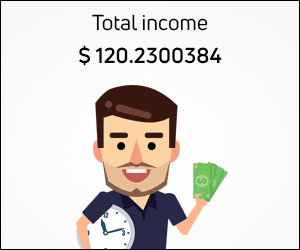Excel Nepali date converter add ins
Download and save these files (Click on the link)
SkyDateConverter.xlam >> Click to download
After you save these files
- Open Excel and click on the "File" tab in the top left corner of the screen.
- Click on "Options" in the bottom left corner of the menu that appears.
- In the Excel Options window, click on "Add-Ins" in the left-hand pane.
- At the bottom of the screen, next to the "Manage" dropdown menu, select "Excel Add-ins" and click "Go."
- In the Add-Ins window, click on the "Browse" button.
- Navigate to the folder where the add-in file is saved(downloaded files), select the file, and click "OK."
- Check the box next to the add-in name in the Add-Ins window and click "OK."
- You have to add both and activate both
convert date you have to select the cell which needs to be converted
Right click it and and select convert to AD to BS or Convert to BS to AD which ever you like to.
Excel Nepali date converter add ins
 Reviewed by Akash
on
March 20, 2023
Rating:
Reviewed by Akash
on
March 20, 2023
Rating:
 Reviewed by Akash
on
March 20, 2023
Rating:
Reviewed by Akash
on
March 20, 2023
Rating: